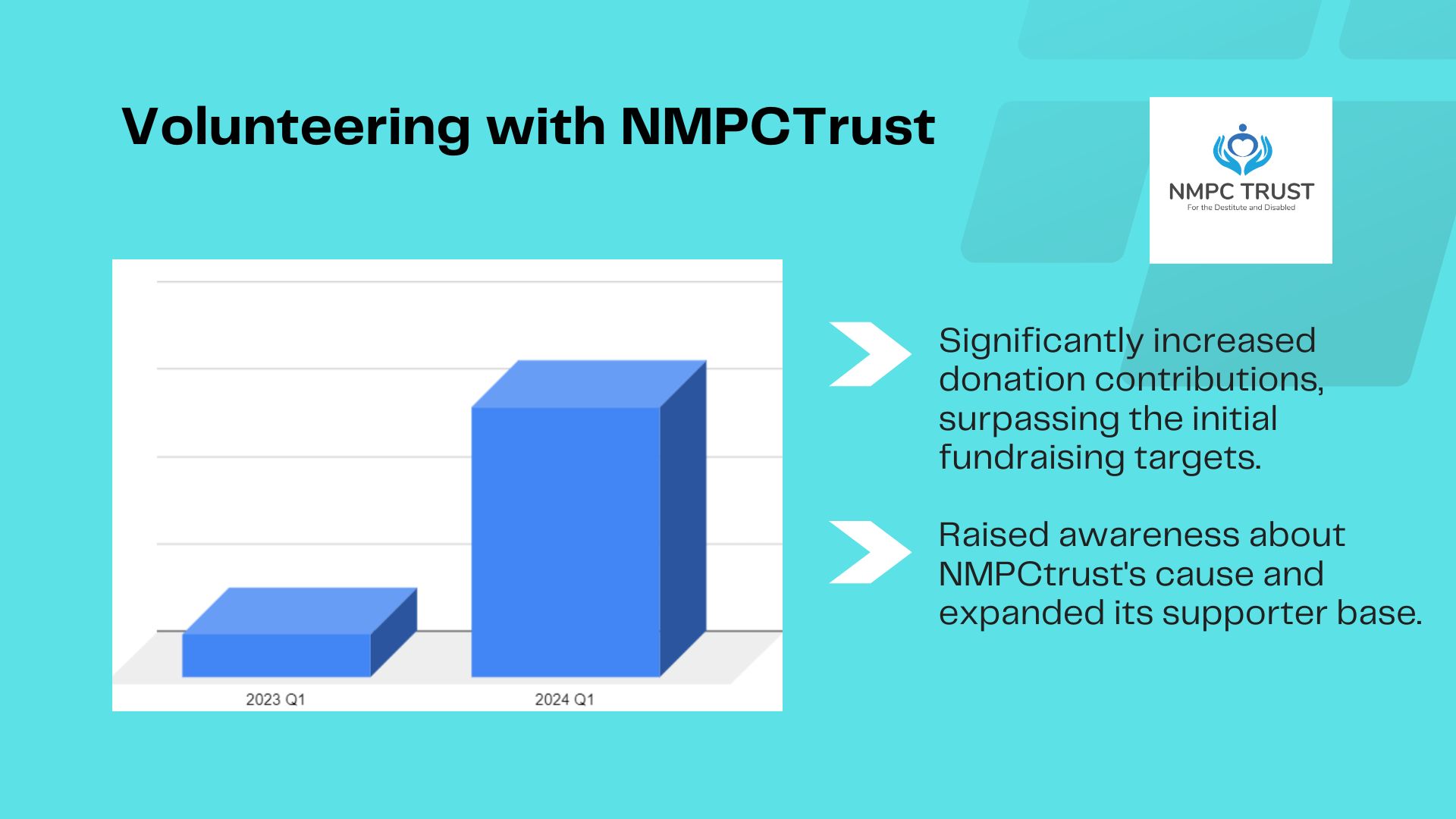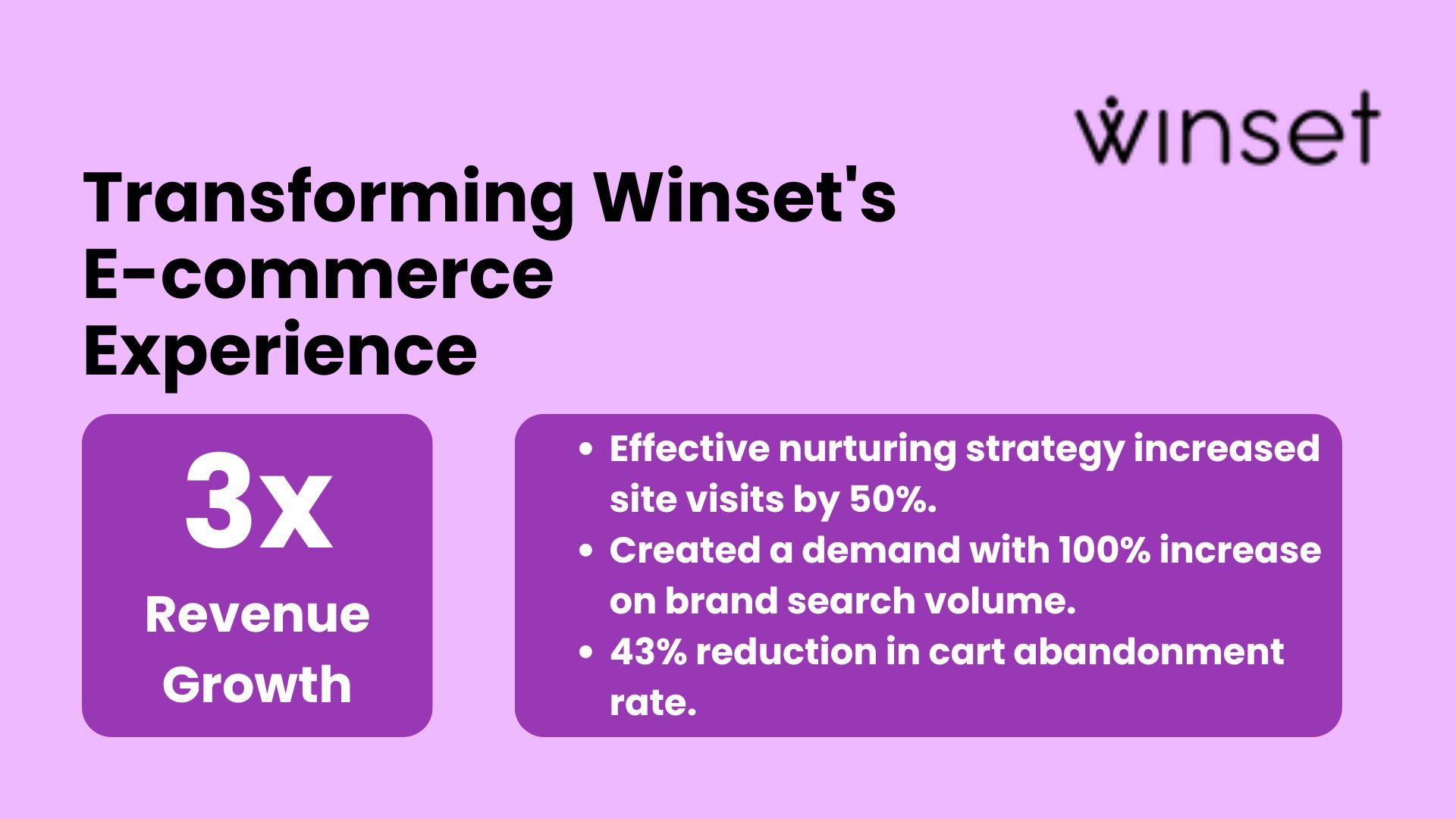Comprehensive Digital Solution
We offer a full suite of digital services, from brand development to marketing solutions
Global Expertise
Our team comprises experienced professionals worked with world's leading media investment companies.
Tailored Strategies
Our data-driven approach ensures that your investment in digital solutions yields maximum returns.
Our Core Specializations
Digital transformation to help businesses establish a strong brand identity, build a powerful online presence, and drive growth through innovative marketing solutions.
See All Services125+ Clients Using Our Services.
Empowering businesses to thrive in the digital landscape through comprehensive solutions and innovative strategies.
- Building long-term partnerships
- Dedicated team of skilled professionals
- Delivering exceptional results
Our Mission
Empowering businesses through innovative digital solutions that drive growth.
Our company vision.
To be the leading digital transformation partner for businesses worldwide.
Years Experience
with proud.
What Our Clients Say
Discover how FolksDev has helped businesses like yours achieve their digital goals and drive success.